Static Site Generation (SSG) with Next.js A Comprehensive Guide
In the evolving landscape of web development, performance and user experience are paramount.

In the evolving landscape of web development, performance and user experience are paramount. Static Site Generation (SSG) has emerged as a popular solution for building high-performance websites. Among the tools available, Next.js stands out as a powerful framework that simplifies SSG while offering a range of features. This article delves into the intricacies of Static Site Generation with Next.js, exploring its benefits, core concepts, and practical implementation.
What is Static Site Generation (SSG)?
Static Site Generation is a method of building websites where HTML pages are generated at build time rather than on each request. This approach contrasts with Server-Side Rendering (SSR), where pages are generated dynamically on each request, or Client-Side Rendering (CSR), where content is fetched and rendered on the client side.
With SSG, content is pre-rendered into static HTML files during the build process. When a user requests a page, the server simply serves the pre-built HTML, leading to faster load times and improved performance. This method is particularly advantageous for websites with content that doesn’t change frequently or requires high performance.
Why Choose Next.js for SSG?
Next.js is a React-based framework that provides robust support for Static Site Generation. Here’s why it’s a popular choice:
Seamless Integration with React: Next.js extends React’s capabilities, offering a streamlined experience for developers familiar with React. It allows for building static sites using React components and hooks, ensuring a familiar development environment.
Automatic Code Splitting: Next.js automatically splits code into smaller bundles, ensuring that users only download the necessary JavaScript for the current page. This enhances performance and reduces load times.
Static and Dynamic Pages: Next.js supports both static and dynamic pages, allowing developers to choose the best approach based on their needs. You can generate static pages at build time and use client-side rendering or server-side rendering where appropriate.
File-based Routing: The file-based routing system in Next.js simplifies the creation of routes. You create a file in the pages directory, and Next.js automatically maps it to a route, eliminating the need for complex routing configurations.
Built-in Support for CSS and Sass: Next.js includes built-in support for CSS and Sass, allowing developers to style their sites without additional setup. It also supports CSS-in-JS solutions like styled-components.
Image Optimization: The next/image component optimizes images automatically, improving loading times and performance. It handles image formats, sizes, and responsive images seamlessly.
Getting Started with Next.js and SSG
To start using Next.js for Static Site Generation, follow these steps:
1. Setting Up Your Next.js Project
First, you need to set up a new Next.js project. If you don’t have Node.js installed, you’ll need to install it first. Once you have Node.js, you can use the following commands to set up your project:
npx create-next-app@latest my-nextjs-site
cd my-nextjs-site
This creates a new Next.js application in a directory named my-nextjs-site.
2. Understanding the Directory Structure
Your Next.js project will have a default directory structure:
- pages/: Contains the files for your routes. Each file in this directory corresponds to a route in your application.
- public/: Holds static assets like images and fonts.
- styles/: Contains global styles and CSS modules.
3. Creating Static Pages
To create a static page, simply add a file to the pages directory. For instance, creating a file named index.js in the pages directory will automatically create a route for the homepage.
Example pages/index.js:
export default function Home() {
return (
<div>
<h1>Welcome to My Static Site</h1>
<p>This is a static page generated with Next.js.</p>
</div>
);
}
4. Fetching Data with getStaticProps
Static pages can be populated with data at build time using the getStaticProps function. This function fetches data and passes it as props to your component.
Example pages/posts.js:
export async function getStaticProps() {
const res = await fetch('https://api.example.com/posts');
const posts = await res.json();
return {
props: {
posts,
},
};
}
export default function Posts({ posts }) {
return (
<div>
<h1>Posts</h1>
<ul>
{posts.map(post => (
<li key={post.id}>{post.title}</li>
))}
</ul>
</div>
);
}
In this example, getStaticProps fetches data from an API and passes it to the Posts component as props.
5. Generating Dynamic Routes with getStaticPaths
If you need to generate static pages for dynamic routes, use getStaticPaths in conjunction with getStaticProps. getStaticPaths defines which paths should be pre-rendered.
Example pages/posts/[id].js:
export async function getStaticPaths() {
const res = await fetch('https://api.example.com/posts');
const posts = await res.json();
const paths = posts.map(post => ({
params: { id: post.id.toString() },
}));
return {
paths,
fallback: false,
};
}
export async function getStaticProps({ params }) {
const res = await fetch(`https://api.example.com/posts/${params.id}`);
const post = await res.json();
return {
props: {
post,
},
};
}
export default function Post({ post }) {
return (
<div>
<h1>{post.title}</h1>
<p>{post.content}</p>
</div>
);
}
In this example, getStaticProps generates the paths for all posts, and getStaticProps fetches data for each specific post.
Optimizing Static Sites with Next.js
Even with static sites, performance optimization is crucial. Next.js offers several features to help with this:
Image Optimization: Use the next/image component for automatic image optimization. It supports various formats and ensures images are served in the optimal size.
Incremental Static Regeneration (ISR): ISR allows you to update static content after the site has been built. By setting a revalidate time in getStaticProps you can regenerate pages at runtime.
export async function getStaticProps() {
const res = await fetch('https://api.example.com/posts');
const posts = await res.json();
return {
props: {
posts,
},
revalidate: 10, // Regenerate at most every 10 seconds
};
}Static Asset Caching: Next.js automatically handles caching for static assets, improving load times for returning visitors.
Code Splitting: Next.js’s automatic code splitting ensures that only the necessary JavaScript is loaded for each page, enhancing performance.
Bundle Analysis: Use the next-bundle-analyzer plugin to analyze the size of your JavaScript bundles and identify opportunities for optimization.
Static Site Generation with Next.js is a powerful approach to building high-performance, scalable websites. By pre-rendering pages at build time, SSG ensures fast load times and a seamless user experience. Next.js enhances this process with features like automatic code splitting, image optimization, and incremental static regeneration. Whether you’re building a blog, e-commerce site, or documentation platform, Next.js provides the tools and flexibility needed to create efficient static sites.
By leveraging Next.js’s capabilities, developers can enjoy a streamlined development process and deliver websites that are not only fast but also provide an excellent user experience. Embrace SSG with Next.js and take your web development to the next level.
What's Your Reaction?
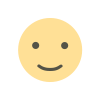
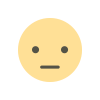
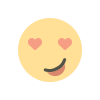
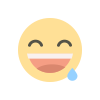
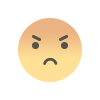
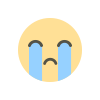
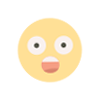


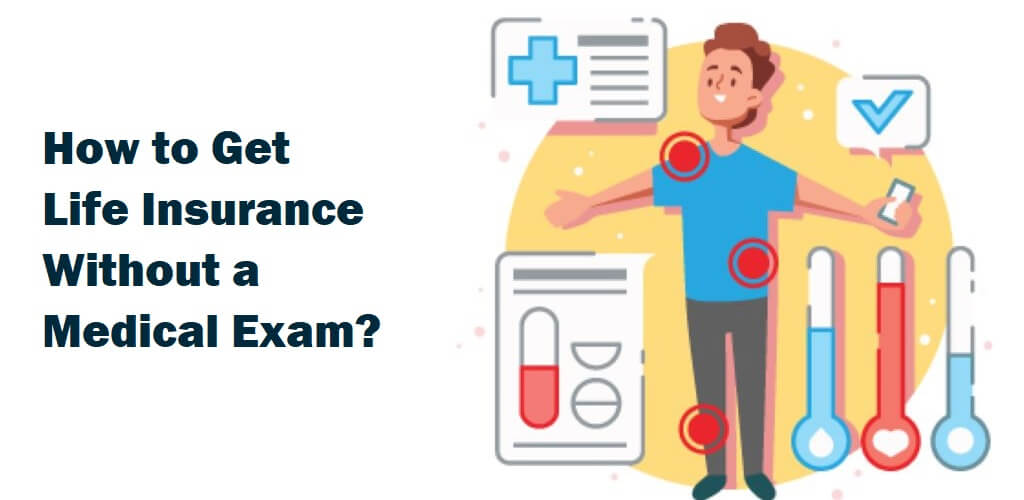









.jpg)
.jpg)