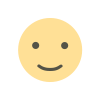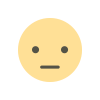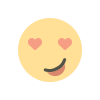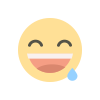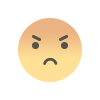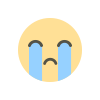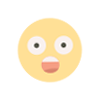Comprehensive Guide to Bridges & Routers in IT Hardware
Learn about Bridges & Routers in computer hardware and how they play vital roles in networking to streamline communication between devices.

In today's interconnected world, efficient communication between devices is essential. Networking components such as bridges and routers play a critical role in ensuring seamless data transfer within and between networks. Understanding how these devices function, their applications, and their differences can empower businesses and IT professionals to make informed choices. In this comprehensive guide, we explore everything you need to know about bridges and routers—key components of computer hardware.
What Are Bridges in IT Hardware?
A bridge is a device used in networking to connect and manage communication between two or more network segments. Bridges operate at the data link layer (Layer 2) of the OSI model, meaning they primarily deal with MAC addresses to forward data.
Functions of Bridges
-
Segmenting Networks: Bridges divide large networks into smaller segments to reduce traffic congestion.
-
Filtering Traffic: They inspect incoming data packets and decide whether to forward or block them.
-
Learning MAC Addresses: Bridges maintain a table of MAC addresses to forward data efficiently.
Types of Bridges
-
Transparent Bridge: Operates without the need for configuration; often used in Ethernet environments.
-
Source Routing Bridge: Determines the path a packet should take based on predefined routes.
-
Translational Bridge: Connects networks using different types of protocols.
Advantages of Bridges
-
Reduces network congestion by segmenting traffic.
-
Improves network performance.
-
Simple to install and configure.
Disadvantages of Bridges
-
Not suitable for large-scale networks.
-
Limited scalability and slower performance compared to modern solutions like routers.
What Are Routers in IT Hardware?
A router is a more advanced networking device that connects multiple networks and directs data packets between them. Routers operate at the network layer (Layer 3) of the OSI model, allowing them to make routing decisions based on IP addresses.
Functions of Routers
-
Packet Forwarding: Determines the best path for data packets and forwards them accordingly.
-
Network Address Translation (NAT): Helps conserve IP addresses by allowing multiple devices to share a single public IP.
-
Firewalling: Provides security features by filtering incoming and outgoing traffic.
-
Dynamic Routing: Adapts to network changes by learning and updating routing paths.
Types of Routers
-
Wired Routers: Connect devices through Ethernet cables.
-
Wireless Routers: Provide connectivity without physical cables.
-
Core Routers: Handle traffic within large enterprise networks.
-
Edge Routers: Manage data between a local network and external networks.
-
Virtual Routers: Software-based routers that perform the same functions as physical routers.
Advantages of Routers
-
Efficient traffic management across large and complex networks.
-
Enhanced security features such as firewalls.
-
Dynamic adaptability to network changes.
Disadvantages of Routers
-
More expensive compared to bridges.
-
Complex configuration and management.
Key Differences Between Bridges and Routers
| Feature | Bridge | Router |
|---|---|---|
| OSI Layer | Data Link (Layer 2) | Network (Layer 3) |
| Addressing | MAC Address | IP Address |
| Network Segmentation | Connects network segments | Connects different networks |
| Traffic Filtering | Simple filtering based on MAC addresses | Advanced filtering based on IP addresses and protocols |
| Complexity | Simple to configure | More complex to configure |
Applications of Bridges & Routers in Networking
Both bridges and routers have unique applications depending on the requirements of a network setup.
Applications of Bridges
-
Ideal for small office environments where network segmentation is necessary.
-
Used in legacy systems that require Ethernet connections.
-
Helpful for extending network ranges without significant reconfiguration.
Applications of Routers
-
Essential for internet connectivity in homes and businesses.
-
Used in corporate networks to connect branch offices and manage traffic.
-
Key components in data centers for efficient traffic routing.
Choosing the Right IT Hardware for Networking
When selecting between bridges and routers, consider factors such as:
-
Network Size: Routers are better for large, complex networks, while bridges are suitable for smaller setups.
-
Data Traffic: Routers offer better traffic management capabilities.
-
Security Requirements: Routers come with built-in security features.
-
Budget Constraints: Bridges are cost-effective for simple tasks.
Maintenance and Best Practices
To ensure the longevity and optimal performance of bridges and routers, follow these maintenance tips:
-
Regular Firmware Updates: Keep the device firmware up to date to fix bugs and improve security.
-
Network Monitoring: Use network monitoring tools to identify and resolve issues.
-
Proper Configuration: Ensure devices are configured correctly based on your network architecture.
-
Security Measures: Implement strong passwords and enable firewalls on routers.
-
Backup Configurations: Maintain backups of device configurations to restore settings if needed.
Emerging Trends in Networking Hardware
The networking landscape is constantly evolving. Here are some trends influencing the future of bridges and routers:
-
Software-Defined Networking (SDN): Decouples network management from hardware to improve flexibility.
-
Edge Computing: Increases the demand for advanced routers with edge processing capabilities.
-
5G Networks: Expands the role of wireless routers.
-
IoT Integration: Drives the need for smarter routing solutions.
Conclusion
Understanding the roles of bridges and routers in IT hardware is crucial for building efficient, secure, and scalable networks. While bridges are suitable for smaller, less complex environments, routers offer advanced capabilities for larger and dynamic networks. By carefully choosing the right networking hardware and following best practices for maintenance, organizations can ensure seamless data communication and robust network performance.
What's Your Reaction?